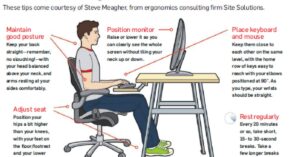Picking the perfect motherboard can make or break your computer build. It’s the backbone of your system, connecting all the crucial components. Don’t stress, though – we’ve got you covered with this quick guide.
First, consider your processor. AMD or Intel – that’s the big question. Your choice will narrow down your motherboard options right off the bat. Next, think about size. ATX, Micro-ATX, or Mini-ITX – each has its pros and cons. Smaller boards mean less space for extras, but they’re great for compact builds.
Finally, look at the features. How many USB ports do you need Do you want built-in Wi-Fi What about over clocking support These details matter. Remember, future-proofing is key. A good motherboard can last through several upgrades, so choose wisely. With these tips, you’ll be well on your way to finding the ideal motherboard for your rig.
Types of Motherboards
Here are four types of motherboards, each described in two paragraphs with some bullet points:
ATX Motherboards
ATX is the most common motherboard type. It’s the go-to choice for standard desktop builds. These boards offer plenty of space for components and expansion slots.
You’ll find a wide range of features on ATX boards. They’re great for high-performance systems and enthusiast builds. Many gamers and power users prefer ATX for its flexibility.

- Standard size: 12 x 9.6 inches
- Supports multiple GPUs
- Lots of RAM slots
- Plenty of expansion options
Micro-ATX Motherboards
Micro-ATX boards are smaller than ATX but still pack a punch. They’re perfect for mid-sized builds that don’t need all the bells and whistles. You’ll save some space without sacrificing too much functionality.
These boards are popular for budget and mid-range systems. They offer a good balance of features and size. Many home and office PCs use Micro-ATX boards.
Related this post : The Role of Hard Drives in Modern Computing: An In-Depth Analysis
- Compact size: 9.6 x 9.6 inches
- Fewer expansion slots than ATX
- Often more affordable
- Good for basic to mid-range builds
Mini-ITX Motherboards
Mini-ITX boards are tiny powerhouses. They’re designed for small form factor builds. If you’re making a compact PC or a home theater system, Mini-ITX is your friend.
Despite their size, these boards can be surprisingly capable. Many support high-end CPUs and GPUs. You’ll have to make some sacrifices, but the space savings can be worth it.
- Very small: 6.7 x 6.7 inches
- Usually only one PCIe slot
- Limited RAM capacity
- Perfect for compact builds
EATX Motherboards
EATX stands for Extended ATX. These are the big guns of the motherboard world. They’re larger than standard ATX and packed with features.
EATX boards are for serious enthusiasts and workstation builds. They support multiple high-end GPUs, tons of RAM, and loads of storage. If you need the absolute most from your system, EATX delivers.
- Large size: up to 12 x 13 inches
- Maximum expansion options
- Support for extreme hardware setups
- Often used in high-end workstations and servers
Key Components of a Motherboard
Let’s dive into the heart of your PC: the motherboard. It’s like a bustling city, with each part playing a crucial role. At its center is the CPU socket, where your processor calls home. Nearby, you’ll find RAM slots, ready to juice up your system’s memory. PCIe slots stand ready for your graphics card and other add-ons, while SATA ports connect your storage drives.
The chipset acts as the traffic controller, managing data flow. VRMs ensure your CPU gets clean, stable power. Don’t forget the BIOS chip – it’s the first to wake up when you hit the power button. Other key players include:
- M.2 slots for speedy SSDs
- Audio codec for crisp sound
- Ethernet controller for wired internet
- USB headers for front-panel connections
- Fan headers to keep things cool
These parts work together, turning your PC from a pile of components into a powerhouse. Understanding them helps you pick the right motherboard for your needs.
Chipsets and Features
- Intel and AMD offer different chipsets, each with unique perks
- High-end chipsets pack more features but cost more
- Look for USB 3.2 and Thunderbolt support for speedy data transfers
- Wi-Fi 6 and 2.5 Gigabit Ethernet are great for fast networking
- Some boards come with built-in RGB lighting controls
- Audio codec quality varies – audiophiles should pay attention here
- RAID support matters if you’re planning a multi-drive setup
- More SATA ports mean more storage options
- Fan headers let you fine-tune your cooling setup
- Some boards offer diagnostic LEDs or POST code displays
- Higher-end chipsets often support more PCIe lanes
- Look for boards with BIOS flashback for easy updates
- M.2 heatsinks can help prevent SSD thermal throttling
- Overclocking features vary widely between chipsets
- Some boards offer integrated I/O shields for easier installation
Choosing the Right CPU and Motherboard Combo
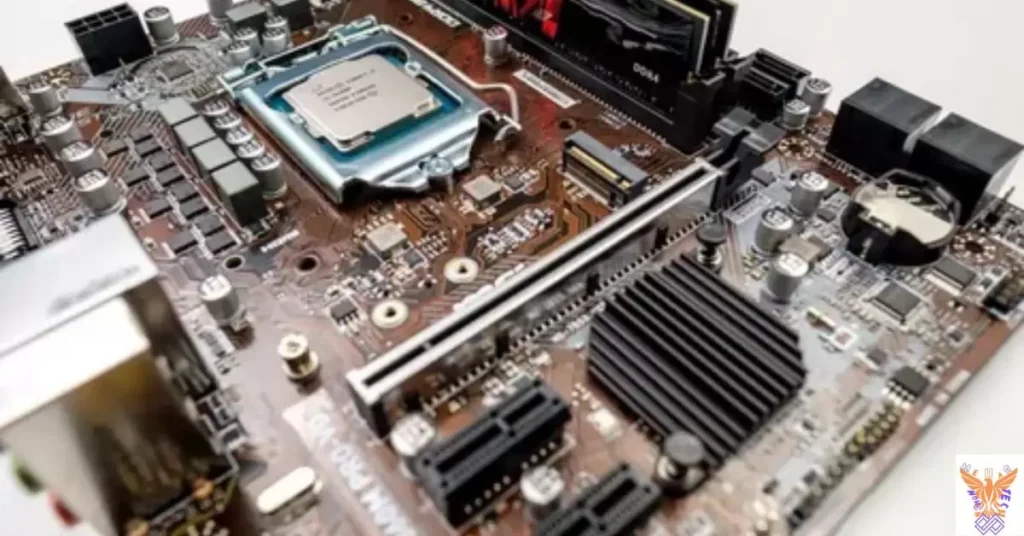
- Match your CPU socket type to the motherboard
- Consider your budget – high-end CPUs need pricier boards
- Think about your use case – gaming, work, or both
- Check RAM compatibility and maximum supported speeds
- Look at power delivery for overclocking potential
- Ensure the chipset supports features you need
- Factor in future upgrades when choosing
- Balance CPU and motherboard tiers for optimal performance
- Don’t overspend on features you won’t use
- Consider brand reputation and customer support
- Check for BIOS update compatibility with newer CPUs
- Look at bundled software and utilities
- Consider form factor – ATX, micro-ATX, or mini-ITX
- Evaluate the number of PCIe lanes available
- Think about integrated graphics if you’re not using a GPU
RAM and Memory Considerations
| Aspect | RAM (Random Access Memory) | Other Memory Considerations |
| Function | Temporary, fast storage for active data and programs | Long-term storage for data, programs, and files |
| Speed | Very fast, measured in MHz or GHz | Slower than RAM, but larger capacity |
| Volatility | Volatile (loses data when power is off) | Non-volatile (retains data without power) |
| Types | DDR4, DDR5 | SSDs, HDDs, NVMe drives |
| Capacity | Typically 8GB to 128GB in modern systems | From 256GB to several terabytes |
| Cost per GB | Higher | Lower |
| Impact on performance | Directly affects system responsiveness and multitasking ability | Affects storage capacity and load times |
| Upgradability | Often easily upgradable | May require more complex installation |
| Lifespan | Generally outlasts other components | May wear out over time (especially SSDs and HDDs) |
| Connection to motherboard | DIMM slots | SATA ports, M.2 slots, PCIe slots |
Expansion and Upgrade Potential
Think about the future when choosing your motherboard. How many PCIe slots do you need? Will you want to add more RAM later? A board with plenty of expansion options gives you room to grow.
Don’t forget about storage either. Having M.2 slots, for NVMe SSDs is essential nowadays. Also if you’re keen on networking or premium sound cards ensure that your motherboard has the slots. It’s important to have flexibility, for any upgrades that may pique your interest.
Overclocking Capabilities
Want to squeeze more power out of your CPU? You’ll need a motherboard that’s up to the task. Look for boards with robust power delivery systems and heat dissipation features. These are key for stable overclocking.
Not all motherboards are created equal when it comes to pushing your processor’s limits. High-end models often offer more precise voltage control and better BIOS options for tweaking. But remember, overclocking isn’t just about the motherboard – your CPU and cooling system play big roles too.
Also read this blog : The Science Behind Free Loop Earplugs and Noise Protection
Top Headlines from BestDvisr4U.com: Your Daily News Brief
Brand and Warranty Considerations

When choosing a motherboard, brand reputation matters. Stick with well-known names like ASUS, MSI, or Gigabyte. They’ve earned their stripes in the PC world. These brands often offer better customer support too.
Don’t overlook the warranty. A longer warranty period can save you headaches down the road. Some brands even offer on-site service. That’s a real lifesaver if things go south.
- Top motherboard brands: ASUS, MSI, Gigabyte, ASRock
- Look for at least a 3-year warranty
- Check for additional perks like extended warranties or accident protection
Budgeting and Value for Money
Set a budget, but don’t go too cheap. Investing in a quality motherboard for your computer is key, for its long term performance. The motherboard serves as the cornerstone of your PC setup so it’s worth considering spending an upfront to potentially cut costs down the road.
You know there’s no need to spend a fortune. Just find boards that have what you need and skip the extras you won’t even touch. Sometimes, last-gen models offer great value. They often have similar features to newer boards at a lower price.
- Aim to spend 15-20% of your total budget on the motherboard
- Consider last-gen models for better value
- Don’t pay for features you won’t use (like Wi-Fi if you’ll use Ethernet)
Frequently asked question
What’s the most important factor when choosing a motherboard?
Compatibility with your CPU and other components.
Can I use any RAM with my motherboard?
Make sure to verify the type and speed of RAM supported in the specifications.
How many PCIe slots do I need?
Depends on your setup, but most users need at least one for a graphics card.
What’s the difference between ATX and Micro-ATX?
Size and expansion options – ATX is larger with more slots.
Do all motherboards support overclocking?
No, you’ll need a motherboard with a chipset that supports overclocking.
Conclusion:
Picking the motherboard is a part of creating your ideal PC. It serves as the base that influences your systems abilities, for upgrades and overall speed. Taking into account elements such, as CPU suitability, size and expansion possibilities ensures that your setup fulfills your requirements and future goals.
It’s important to remember that there isn’t a one size fits all solution when it comes to choosing a motherboard. The ideal motherboard, for you will be determined by your needs, budget and future goals. Avoid being tempted by features that you won’t actually need. Instead prioritize what is most important for your situation whether its connectivity, strong power capability, for overclocking or plenty of storage choices.